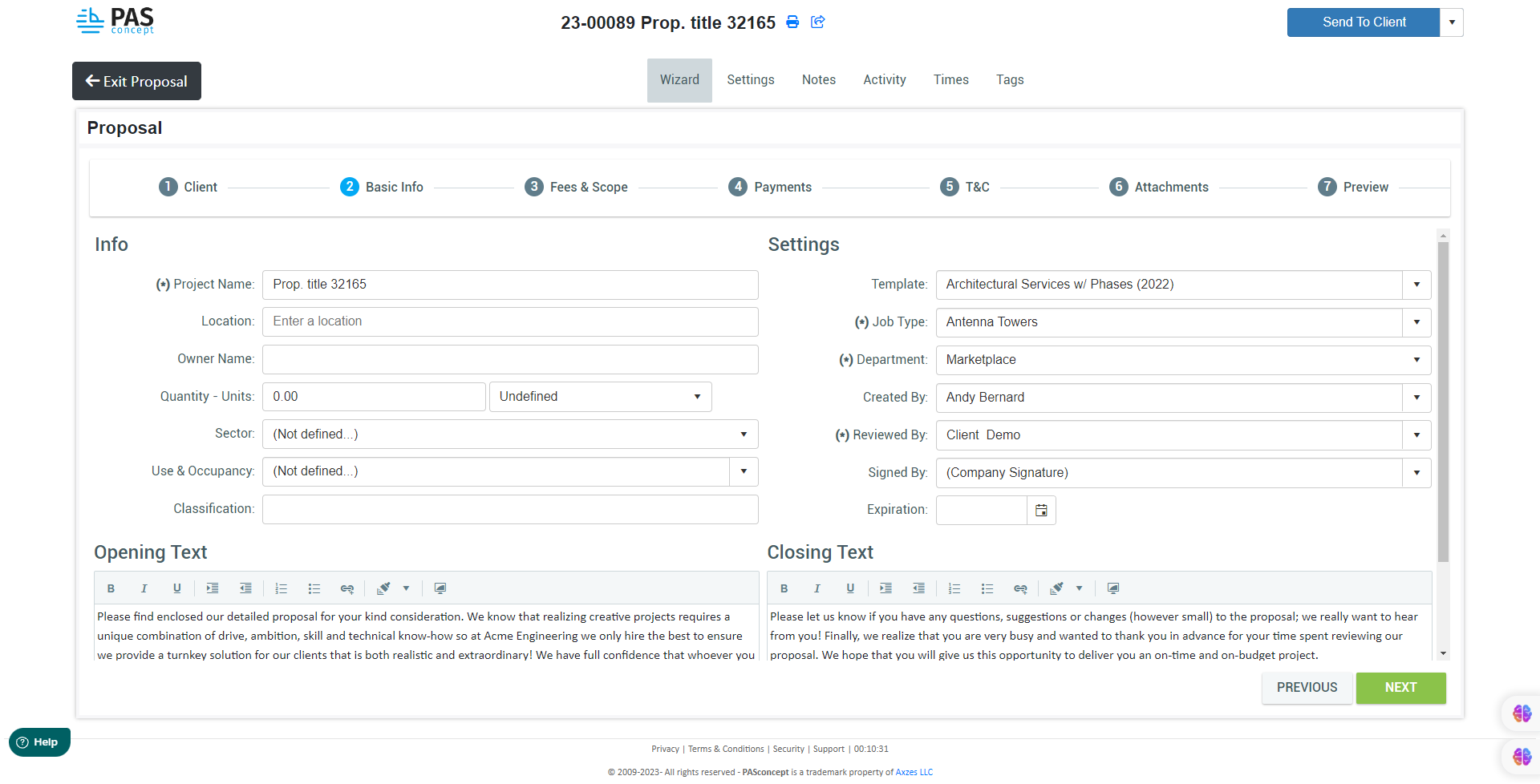
Introduction
The Proposal Detail Section is a crucial component of PASconcept that allows users to access and manage detailed information about a selected proposal. By clicking on the “Proposal Detail” link found for each proposal in the proposal list, users are taken to this section where they can perform various actions and modifications related to the proposal. The Proposal Detail Section is organized into several tabs, each serving a specific purpose to streamline the proposal management process.

Tabs in the Proposal Detail Section
Wizard Tab
The “Wizard” tab provides users with an intuitive interface to modify the contents of the proposal. This tab is divided into the following sections:
- Client: Update client information associated with the proposal.
- Basic Info: Edit fundamental details of the proposal such as title, description, and dates.
- Tasks: Manage and edit tasks included in the proposal.
- Payment Schedule: Adjust the payment milestones and schedule.
- Terms and Conditions: Review and modify the terms and conditions of the proposal.
- Preview: Preview the proposal as it will appear to the client.
Settings Tab
In the “Settings” tab, users can modify settings that are directly related to the proposal. This tab may include options such as proposal visibility, notifications, and other configuration settings that affect the behavior of the proposal.
Notes Tab
The “Notes” tab offers a space for users to add new notes and comments related to the proposal. Users can also view and interact with existing notes, facilitating collaboration and communication among team members involved in the proposal.
Activities Tab
The “Activities” tab allows users to generate and assign activities associated with the proposal. These activities might include follow-up meetings, phone calls, or any other tasks necessary for the successful progression of the proposal. This feature helps in managing and tracking the various steps required throughout the proposal lifecycle.
Times Tab
Under the “Times” tab, users can view a comprehensive overview of all time entries associated with the proposal. This feature is particularly useful for tracking the time spent on tasks and activities related to the proposal. It aids in calculating the true cost of the opportunity and provides insights into resource allocation.
Tags Tab
The “Tags” tab enables users to categorize the proposal further by adding tags. Tags not only assist in filtering the proposal list for easier navigation but also enhance the functionality of generated reports. This categorization helps in organizing and identifying proposals based on specific criteria.
Summary
The Proposal Detail Section plays a pivotal role in managing and maintaining the details of each proposal within our PASconcept. By offering distinct tabs for different aspects of proposal management, users can efficiently update content, adjust settings, communicate through notes, track activities and time, and apply tags for better organization. This comprehensive approach enhances the overall proposal management process, contributing to increased efficiency and successful outcomes.